|
Update
Applications
Advantages:
For developer:
(Пайпы программ)
Companies:
History:
(Бонусы)
Advice:
(Барьеры и решения)
Technologies:
(Применение в науке, лаборатории, ..)
Solutions
New eComStation:
Future:
(Ссылки на другие сайты)
(Картинка дня)
OS/2 artefacts:
Gadgets:
|
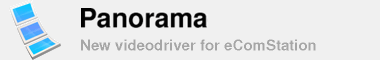
|
|
|
|
|
|
|
|
|
Panorama FAQ, Common questions
20081124
Q1: What is standard videomode? non-standard?
A1: Standard modes: 640x480, 800x600, 1024x768, 1280x1024, 1600x1200,
i.e. videomodes, defined in VESA standard.
All other videomodes are non-standard (16:9, 16:10, etc)
The list of supported modes is stored in Video BIOS of your adapter.
Q2: What is the advantage of color hardware cursor?
A2: If you are using color cursors (standalone or delivered with
eSchemes -- http://ecomstation.ru/eschemes) then usual driver will use
software mode to draw the cursor. This causes deceleration, because
vman.dll begins to follow the position of cursor and show/hide it on
screen updates. The problem shows itself when using media players,
TV-players, etc.
This is impermissble for modern operating system, that's why
we have implemented color hardware cursor for eComStation and OS/2.
|
|
Q3: What is VMAN?
A3: VMAN.DLL is a component of GRADD. Developers are using this interface
for fast drawing of streaming video data.
VMAN is a point of serialization (access serialization to video card)
Q4: How to reset resolution and refresh rate if OS fails to boot?
A4: Boot to command line (Alt-F1) and run
x:\OS2\INSTALL\vcfgcid.cmd /RES:640x480x65536 /RR:60
Q5: How to measure the performance of Panorama videodriver?
A5: You can use sysbench and pmbench benchmarks
http://hobbes.nmsu.edu/cgi-bin/h-search?key=sysbench&pushbutton=Search
For today's applications having lots of pictures as well as
anti-aliased text, the by far most important scores are:
BitBlt S->S copy (= Memory->Screen)
BitBlt M->S copy (= Screen->Screen)
Q6: Why GRADD is not used in other OSes
A6: It is protected with patents: http://www.freepatentsonline.com/5745762.html
Q7: What is the need in Video BIOS today? Which OS uses it?
A7: Windows drivers don't use Video BIOS. That's why manufacturers of
video adapters do not test video BIOSes.. Modern Video BIOSes are buggy
and unusable.
Q8: Fonts on my 22" monitor are ugly
A8: How did you attached monitor? If via VGA then the picture is not perfect.
Attach monitor via DVI.
Q9: How to force Multimedia applications use dive?
A9: WarpVision: set play via DIVE
kpm -video dive file
mplayer -vo kva:dive
Q10: How to convince that LCD connected via VGA is safe for my eyes?
A10: Open this test picture
http://ecomstation.ru/projects/panorama/pic/testVGA.png
If the image is clear than you can work with the LCD.
If you see trembling/vibration of the picture, then don't work
with this cheap LCD monitor.
Q11: How to make video driver work with other video adapter?
A11: There are 2 cards in the computer. The video driver selects one,
you need the second. This is not possible. Video drivers can't help you.
All depends on video BIOSes
|
|
|
|





